Within this post I will be talking about how I created the nostrils, lips and eye lids, all using the same technique.
To start with my face model had no lips, nostrils or eye lids as they weren't put into the original section when I created the polygons, I'll start with the nose. The simplest way to do this is to select all of the edges of the polygons within the nostril, and then with the scale tool selected, hold down the shift key and pull the polygons outwards, to create a copy of the polygons:
Once this has been done I needed to connect all of the edges and vertexes to each other and then set out the nose how I thought it looked best, after I thought the nose looked okay i started with the inside of the nostril, this again included selecting all of the edges of the polygons and then holding the shift key down pull the nostrils upwards towards the eyes, this gives the nose the "tear drop" look that most people have.
The images above show the nostril after the polygons had been selected and pulled up and then what they looked like turbo smoothed.
Using the same technique for the nostrils you can do the eye lids and lips, as the technique is the same I wont bother showing anything except the end product.
Eyes -
Lips -



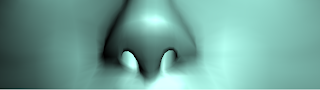




No comments:
Post a Comment